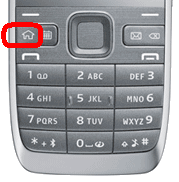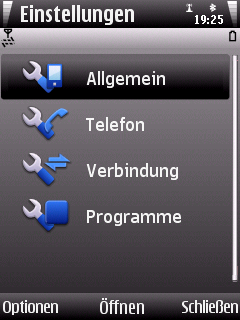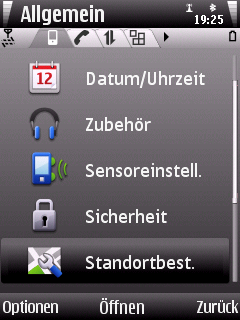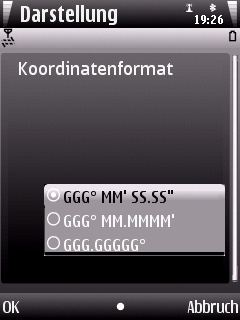Symbian, Nokia E52 ...: Unterschied zwischen den Versionen
Aus www.electronic-man.randschtoischlotzer.de
Eman (Diskussion | Beiträge) (→Auslöserton der Fotofunktion des Mobiltefons abschalten) |
Eman (Diskussion | Beiträge) (→Programm zum erstellen von Screenshots) |
||
| Zeile 33: | Zeile 33: | ||
[http://www.antonypranata.com/screenshot/download-screenshot-symbian-os-s60 http://www.antonypranata.com/screenshot] | [http://www.antonypranata.com/screenshot/download-screenshot-symbian-os-s60 http://www.antonypranata.com/screenshot] | ||
| + | |||
| + | [http://www.eman.thruhere.net/mediawiki/Fachinformatiker_Systemintegration_Dateien_2_2009/screenshot_s60_3rd_v3.01.sis ] | ||
Version vom 28. September 2010, 18:31 Uhr
Inhaltsverzeichnis
GPS-Koordinatenanzeige umstellen
z. B. von Grad, Minute, Sekunde auf Grad, Dezimalminuten
"Häuschen"-> (Taste auf der linken Hälfte drücken)
Menü->Systemstrg.->
Systemstrg.->Einstell.->
Einstell.->Allgemein->
Allgemein->Standortbest.->
Standortbestimmung->Bevorzugte Darstellung->
Darstellung->Koordinatenformat
Darstellung->Koordinatenformat->GGG°MM.MMMM
Darstellung->Koordinatenformat->GGG°MM.MMMM->OK
GPS-Daten direkt auf Nokia E52 als Orientierungspunkt eingeben:
z. B. Angaben aus www.booking.com
"Häuschen"->Menü->Programme->GPS->Or.-Punkte->Optionen->Neuer Orientierungsp.-> Manuell eingeben-> scrollen bis-> Breite + lostippen->Länge + lostippen
Auslöserton der Fotofunktion des Mobiltefons abschalten
"Häuschen"->Systemstrg.->Profile->Allgemein->Optionen->Personalisieren->Warntöne->Aus