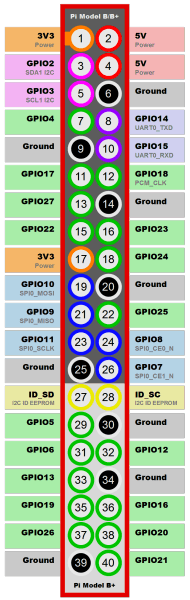TM1637 LED Display ansteuern - Only 4 PIN Red Common Anode 4-Segment Digital Tube Display For Arduino Raspberry: Unterschied zwischen den Versionen
Aus www.electronic-man.randschtoischlotzer.de
Eman (Diskussion | Beiträge) (→Anschlußschema am BananaPiPro) |
Eman (Diskussion | Beiträge) (→Anschlußschema am BananaPiPro) |
||
| (5 dazwischenliegende Versionen des gleichen Benutzers werden nicht angezeigt) | |||
| Zeile 25: | Zeile 25: | ||
::*GPIO 23 auf GPIO 20 (RPi-Pin 16 auf 38) | ::*GPIO 23 auf GPIO 20 (RPi-Pin 16 auf 38) | ||
::*GPIO 24 auf GPIO 21 (RPi-Pin 18 auf 40) | ::*GPIO 24 auf GPIO 21 (RPi-Pin 18 auf 40) | ||
| + | nano 47digitclock.py | ||
<pre> | <pre> | ||
| Zeile 61: | Zeile 62: | ||
chmod +x *.py | chmod +x *.py | ||
| − | :* | + | :*um automatisch beim Booten zu starten, die Cron-Job-Tabelle um einen Mount-Befehl erweitern: |
| − | + | <div class="mw-collapsible mw-collapsed"> | |
| + | crontab -e | ||
| + | <div class="mw-collapsible-content"> | ||
| + | <pre> | ||
| + | |||
| + | # Edit this file to introduce tasks to be run by cron. | ||
| + | # | ||
| + | # Each task to run has to be defined through a single line | ||
| + | # indicating with different fields when the task will be run | ||
| + | # and what command to run for the task | ||
| + | # | ||
| + | # To define the time you can provide concrete values for | ||
| + | # minute (m), hour (h), day of month (dom), month (mon), | ||
| + | # and day of week (dow) or use '*' in these fields (for 'any').# | ||
| + | # Notice that tasks will be started based on the cron's system | ||
| + | # daemon's notion of time and timezones. | ||
| + | # | ||
| + | # Output of the crontab jobs (including errors) is sent through | ||
| + | # email to the user the crontab file belongs to (unless redirected). | ||
| + | # | ||
| + | # For example, you can run a backup of all your user accounts | ||
| + | # at 5 a.m every week with: | ||
| + | # 0 5 * * 1 tar -zcf /var/backups/home.tgz /home/ | ||
| + | # | ||
| + | # For more information see the manual pages of crontab(5) and cron(8) | ||
| + | # | ||
| + | # m h dom mon dow command | ||
| + | @reboot /root/47digitclock.py & | ||
| + | </pre> | ||
| + | </div></div> | ||
:*Zeile einfügen: | :*Zeile einfügen: | ||
@reboot /root/47digitclock.py & | @reboot /root/47digitclock.py & | ||
| − | <div class=" | + | <div class="mw-collapsible mw-collapsed"> |
| − | + | :*im obigen Script verwendete Klasse: '''<code>tm1637.py</code>''' | |
| − | </div> | + | <div class="mw-collapsible-content"> |
| + | <pre> | ||
| + | |||
| + | # https://raspberrytips.nl/tm1637-4-digit-led-display-raspberry-pi/ | ||
| + | |||
| + | import sys | ||
| + | import os | ||
| + | import time | ||
| + | import RPi.GPIO as IO | ||
| + | |||
| + | IO.setwarnings(False) | ||
| + | IO.setmode(IO.BCM) | ||
| + | |||
| + | HexDigits = [0x3f,0x06,0x5b,0x4f,0x66,0x6d,0x7d,0x07,0x7f,0x6f,0x77,0x7c,0x39,0x5e,0x79,0x71] | ||
| + | |||
| + | ADDR_AUTO = 0x40 | ||
| + | ADDR_FIXED = 0x44 | ||
| + | STARTADDR = 0xC0 | ||
| + | BRIGHT_DARKEST = 0 | ||
| + | BRIGHT_TYPICAL = 2 | ||
| + | BRIGHT_HIGHEST = 7 | ||
| + | OUTPUT = IO.OUT | ||
| + | INPUT = IO.IN | ||
| + | LOW = IO.LOW | ||
| + | HIGH = IO.HIGH | ||
| + | |||
| + | class TM1637: | ||
| + | __doublePoint = False | ||
| + | __Clkpin = 0 | ||
| + | __Datapin = 0 | ||
| + | __brightnes = BRIGHT_TYPICAL; | ||
| + | __currentData = [0,0,0,0]; | ||
| + | |||
| + | def __init__( self, pinClock, pinData, brightnes ): | ||
| + | self.__Clkpin = pinClock | ||
| + | self.__Datapin = pinData | ||
| + | self.__brightnes = brightnes; | ||
| + | IO.setup(self.__Clkpin,OUTPUT) | ||
| + | IO.setup(self.__Datapin,OUTPUT) | ||
| + | # end __init__ | ||
| + | |||
| + | def Clear(self): | ||
| + | b = self.__brightnes; | ||
| + | point = self.__doublePoint; | ||
| + | self.__brightnes = 0; | ||
| + | self.__doublePoint = False; | ||
| + | data = [0x7F,0x7F,0x7F,0x7F]; | ||
| + | self.Show(data); | ||
| + | self.__brightnes = b; # restore saved brightnes | ||
| + | self.__doublePoint = point; | ||
| + | # end Clear | ||
| + | |||
| + | def ShowInt(self, i): | ||
| + | s = str(i) | ||
| + | self.Clear() | ||
| + | for i in range(0,len(s)): | ||
| + | self.Show1(i, int(s[i])) | ||
| + | |||
| + | def Show( self, data ): | ||
| + | for i in range(0,4): | ||
| + | self.__currentData[i] = data[i]; | ||
| + | |||
| + | self.start(); | ||
| + | self.writeByte(ADDR_AUTO); | ||
| + | self.stop(); | ||
| + | self.start(); | ||
| + | self.writeByte(STARTADDR); | ||
| + | for i in range(0,4): | ||
| + | self.writeByte(self.coding(data[i])); | ||
| + | self.stop(); | ||
| + | self.start(); | ||
| + | self.writeByte(0x88 + self.__brightnes); | ||
| + | self.stop(); | ||
| + | # end Show | ||
| + | |||
| + | def SetBrightnes(self, brightnes): # brightnes 0...7 | ||
| + | if( brightnes > 7 ): | ||
| + | brightnes = 7; | ||
| + | elif( brightnes < 0 ): | ||
| + | brightnes = 0; | ||
| + | |||
| + | if( self.__brightnes != brightnes): | ||
| + | self.__brightnes = brightnes; | ||
| + | self.Show(self.__currentData); | ||
| + | # end if | ||
| + | # end SetBrightnes | ||
| + | |||
| + | def ShowDoublepoint(self, on): # shows or hides the doublepoint | ||
| + | if( self.__doublePoint != on): | ||
| + | self.__doublePoint = on; | ||
| + | self.Show(self.__currentData); | ||
| + | # end if | ||
| + | # end ShowDoublepoint | ||
| + | |||
| + | def writeByte( self, data ): | ||
| + | for i in range(0,8): | ||
| + | IO.output( self.__Clkpin, LOW) | ||
| + | if(data & 0x01): | ||
| + | IO.output( self.__Datapin, HIGH) | ||
| + | else: | ||
| + | IO.output( self.__Datapin, LOW) | ||
| + | data = data >> 1 | ||
| + | IO.output( self.__Clkpin, HIGH) | ||
| + | #endfor | ||
| + | |||
| + | # wait for ACK | ||
| + | IO.output( self.__Clkpin, LOW) | ||
| + | IO.output( self.__Datapin, HIGH) | ||
| + | IO.output( self.__Clkpin, HIGH) | ||
| + | IO.setup(self.__Datapin, INPUT) | ||
| + | |||
| + | while(IO.input(self.__Datapin)): | ||
| + | time.sleep(0.001) | ||
| + | if( IO.input(self.__Datapin)): | ||
| + | IO.setup(self.__Datapin, OUTPUT) | ||
| + | IO.output( self.__Datapin, LOW) | ||
| + | IO.setup(self.__Datapin, INPUT) | ||
| + | #endif | ||
| + | # endwhile | ||
| + | IO.setup(self.__Datapin, OUTPUT) | ||
| + | # end writeByte | ||
| + | |||
| + | def start(self): | ||
| + | IO.output( self.__Clkpin, HIGH) # send start signal to TM1637 | ||
| + | IO.output( self.__Datapin, HIGH) | ||
| + | IO.output( self.__Datapin, LOW) | ||
| + | IO.output( self.__Clkpin, LOW) | ||
| + | # end start | ||
| + | |||
| + | def stop(self): | ||
| + | IO.output( self.__Clkpin, LOW) | ||
| + | IO.output( self.__Datapin, LOW) | ||
| + | IO.output( self.__Clkpin, HIGH) | ||
| + | IO.output( self.__Datapin, HIGH) | ||
| + | # end stop | ||
| + | |||
| + | def coding(self, data): | ||
| + | if( self.__doublePoint ): | ||
| + | pointData = 0x80 | ||
| + | else: | ||
| + | pointData = 0; | ||
| + | |||
| + | if(data == 0x7F): | ||
| + | data = 0 | ||
| + | else: | ||
| + | data = HexDigits[data] + pointData; | ||
| + | return data | ||
| + | # end coding | ||
| + | |||
| + | # end class TM1637 | ||
| + | </pre> | ||
| + | </div></div> | ||
[https://raspberrytips.nl/tm1637-4-digit-led-display-raspberry-pi/ Quelle:] | [https://raspberrytips.nl/tm1637-4-digit-led-display-raspberry-pi/ Quelle:] | ||
[https://github.com/timwaizenegger/raspberrypi-examples/tree/master/actor-led-7segment-4numbers Quelle 2:] | [https://github.com/timwaizenegger/raspberrypi-examples/tree/master/actor-led-7segment-4numbers Quelle 2:] | ||
Aktuelle Version vom 28. Januar 2018, 15:24 Uhr
Anschlußschema am BananaPiPro
| TM1637 Board Pin | Funktion | RPi PIN | RPi Funktion |
|---|---|---|---|
| GND | Ground | 39 | GND |
| VCC | +3,3V Power | 1 | 3,3V |
| DIO | Data In | 38 | GPIO 20 |
| CLK | Clock | 40 | GPIO 21 |
- Python Scripte:
- downloaden:
wget https://raspberrytips.nl/files/tm1637.py wget https://raspberrytips.nl/files/47digitclock.py
-
4747digitclock.pyfür obige Schaltung anpassen:
- GPIO 23 auf GPIO 20 (RPi-Pin 16 auf 38)
- GPIO 24 auf GPIO 21 (RPi-Pin 18 auf 40)
-
nano 47digitclock.py
#!/usr/bin/env python # -*- coding: utf-8 -*- # https://raspberrytips.nl/tm1637-4-digit-led-display-raspberry-pi/ import sys import time import datetime import RPi.GPIO as GPIO import tm1637 #CLK -> GPIO20 (Pin 38) #DI0 -> GPIO21 (Pin 40) Display = tm1637.TM1637(20,21,tm1637.BRIGHT_TYPICAL) Display.Clear() Display.SetBrightnes(1) while(True): now = datetime.datetime.now() hour = now.hour minute = now.minute second = now.second currenttime = [ int(hour / 10), hour % 10, int(minute / 10), minute % 10 ] Display.Show(currenttime) Display.ShowDoublepoint(second % 2) time.sleep(1)
- ausführbar machen:
chmod +x *.py
- um automatisch beim Booten zu starten, die Cron-Job-Tabelle um einen Mount-Befehl erweitern:
crontab -e
# Edit this file to introduce tasks to be run by cron. # # Each task to run has to be defined through a single line # indicating with different fields when the task will be run # and what command to run for the task # # To define the time you can provide concrete values for # minute (m), hour (h), day of month (dom), month (mon), # and day of week (dow) or use '*' in these fields (for 'any').# # Notice that tasks will be started based on the cron's system # daemon's notion of time and timezones. # # Output of the crontab jobs (including errors) is sent through # email to the user the crontab file belongs to (unless redirected). # # For example, you can run a backup of all your user accounts # at 5 a.m every week with: # 0 5 * * 1 tar -zcf /var/backups/home.tgz /home/ # # For more information see the manual pages of crontab(5) and cron(8) # # m h dom mon dow command @reboot /root/47digitclock.py &
- Zeile einfügen:
@reboot /root/47digitclock.py &
- im obigen Script verwendete Klasse:
tm1637.py
- im obigen Script verwendete Klasse:
# https://raspberrytips.nl/tm1637-4-digit-led-display-raspberry-pi/ import sys import os import time import RPi.GPIO as IO IO.setwarnings(False) IO.setmode(IO.BCM) HexDigits = [0x3f,0x06,0x5b,0x4f,0x66,0x6d,0x7d,0x07,0x7f,0x6f,0x77,0x7c,0x39,0x5e,0x79,0x71] ADDR_AUTO = 0x40 ADDR_FIXED = 0x44 STARTADDR = 0xC0 BRIGHT_DARKEST = 0 BRIGHT_TYPICAL = 2 BRIGHT_HIGHEST = 7 OUTPUT = IO.OUT INPUT = IO.IN LOW = IO.LOW HIGH = IO.HIGH class TM1637: __doublePoint = False __Clkpin = 0 __Datapin = 0 __brightnes = BRIGHT_TYPICAL; __currentData = [0,0,0,0]; def __init__( self, pinClock, pinData, brightnes ): self.__Clkpin = pinClock self.__Datapin = pinData self.__brightnes = brightnes; IO.setup(self.__Clkpin,OUTPUT) IO.setup(self.__Datapin,OUTPUT) # end __init__ def Clear(self): b = self.__brightnes; point = self.__doublePoint; self.__brightnes = 0; self.__doublePoint = False; data = [0x7F,0x7F,0x7F,0x7F]; self.Show(data); self.__brightnes = b; # restore saved brightnes self.__doublePoint = point; # end Clear def ShowInt(self, i): s = str(i) self.Clear() for i in range(0,len(s)): self.Show1(i, int(s[i])) def Show( self, data ): for i in range(0,4): self.__currentData[i] = data[i]; self.start(); self.writeByte(ADDR_AUTO); self.stop(); self.start(); self.writeByte(STARTADDR); for i in range(0,4): self.writeByte(self.coding(data[i])); self.stop(); self.start(); self.writeByte(0x88 + self.__brightnes); self.stop(); # end Show def SetBrightnes(self, brightnes): # brightnes 0...7 if( brightnes > 7 ): brightnes = 7; elif( brightnes < 0 ): brightnes = 0; if( self.__brightnes != brightnes): self.__brightnes = brightnes; self.Show(self.__currentData); # end if # end SetBrightnes def ShowDoublepoint(self, on): # shows or hides the doublepoint if( self.__doublePoint != on): self.__doublePoint = on; self.Show(self.__currentData); # end if # end ShowDoublepoint def writeByte( self, data ): for i in range(0,8): IO.output( self.__Clkpin, LOW) if(data & 0x01): IO.output( self.__Datapin, HIGH) else: IO.output( self.__Datapin, LOW) data = data >> 1 IO.output( self.__Clkpin, HIGH) #endfor # wait for ACK IO.output( self.__Clkpin, LOW) IO.output( self.__Datapin, HIGH) IO.output( self.__Clkpin, HIGH) IO.setup(self.__Datapin, INPUT) while(IO.input(self.__Datapin)): time.sleep(0.001) if( IO.input(self.__Datapin)): IO.setup(self.__Datapin, OUTPUT) IO.output( self.__Datapin, LOW) IO.setup(self.__Datapin, INPUT) #endif # endwhile IO.setup(self.__Datapin, OUTPUT) # end writeByte def start(self): IO.output( self.__Clkpin, HIGH) # send start signal to TM1637 IO.output( self.__Datapin, HIGH) IO.output( self.__Datapin, LOW) IO.output( self.__Clkpin, LOW) # end start def stop(self): IO.output( self.__Clkpin, LOW) IO.output( self.__Datapin, LOW) IO.output( self.__Clkpin, HIGH) IO.output( self.__Datapin, HIGH) # end stop def coding(self, data): if( self.__doublePoint ): pointData = 0x80 else: pointData = 0; if(data == 0x7F): data = 0 else: data = HexDigits[data] + pointData; return data # end coding # end class TM1637