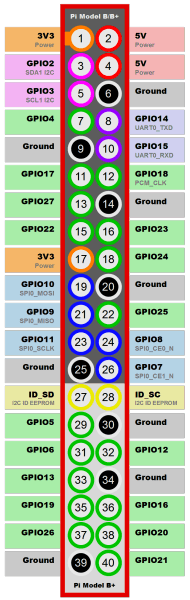TM1637 LED Display ansteuern - Only 4 PIN Red Common Anode 4-Segment Digital Tube Display For Arduino Raspberry: Unterschied zwischen den Versionen
Aus www.electronic-man.randschtoischlotzer.de
Eman (Diskussion | Beiträge) (→Anschlußschema am BananaPiPro) |
Eman (Diskussion | Beiträge) K (→Anschlußschema am BananaPiPro) |
||
| Zeile 15: | Zeile 15: | ||
|style="text-align:center;text-shadow: 1px 1px 1px gray, 1px -1px 1px gray, -1px 1px 1px gray, -1px -1px 1px gray;font-weight:bold;color:white"|CLK||style="text-align:center;font-weight:bold"|Clock||style="text-align:center;font-weight:bold"|40||style="text-align:center;font-weight:bold"|GPIO 21 | |style="text-align:center;text-shadow: 1px 1px 1px gray, 1px -1px 1px gray, -1px 1px 1px gray, -1px -1px 1px gray;font-weight:bold;color:white"|CLK||style="text-align:center;font-weight:bold"|Clock||style="text-align:center;font-weight:bold"|40||style="text-align:center;font-weight:bold"|GPIO 21 | ||
|} | |} | ||
| + | |||
| + | *Python Scripte: | ||
| + | **downloaden: | ||
| + | |||
| + | wget https://raspberrytips.nl/files/tm1637.py | ||
| + | wget https://raspberrytips.nl/files/47digitclock.py | ||
| + | |||
| + | ** ausführbar machen: | ||
| + | chmod +x *.py | ||
| + | |||
| + | ** automatsich beim Booten starten: | ||
| + | sudo crontab -e | ||
| + | ** Zeile einfügen: | ||
[https://raspberrytips.nl/tm1637-4-digit-led-display-raspberry-pi/ Quelle:] | [https://raspberrytips.nl/tm1637-4-digit-led-display-raspberry-pi/ Quelle:] | ||
[https://github.com/timwaizenegger/raspberrypi-examples/tree/master/actor-led-7segment-4numbers Quelle 2:] | [https://github.com/timwaizenegger/raspberrypi-examples/tree/master/actor-led-7segment-4numbers Quelle 2:] | ||
Version vom 28. Januar 2018, 10:52 Uhr
Anschlußschema am BananaPiPro
| TM1637 Board Pin | Funktion | RPi PIN | RPi Funktion |
|---|---|---|---|
| GND | Ground | 39 | GND |
| VCC | +3,3V Power | 1 | 3,3V |
| DIO | Data In | 38 | GPIO 20 |
| CLK | Clock | 40 | GPIO 21 |
- Python Scripte:
- downloaden:
wget https://raspberrytips.nl/files/tm1637.py wget https://raspberrytips.nl/files/47digitclock.py
- ausführbar machen:
chmod +x *.py
- automatsich beim Booten starten:
sudo crontab -e
- Zeile einfügen: