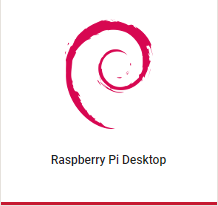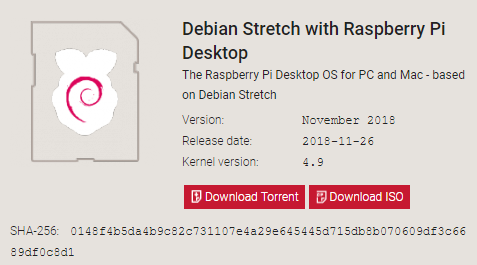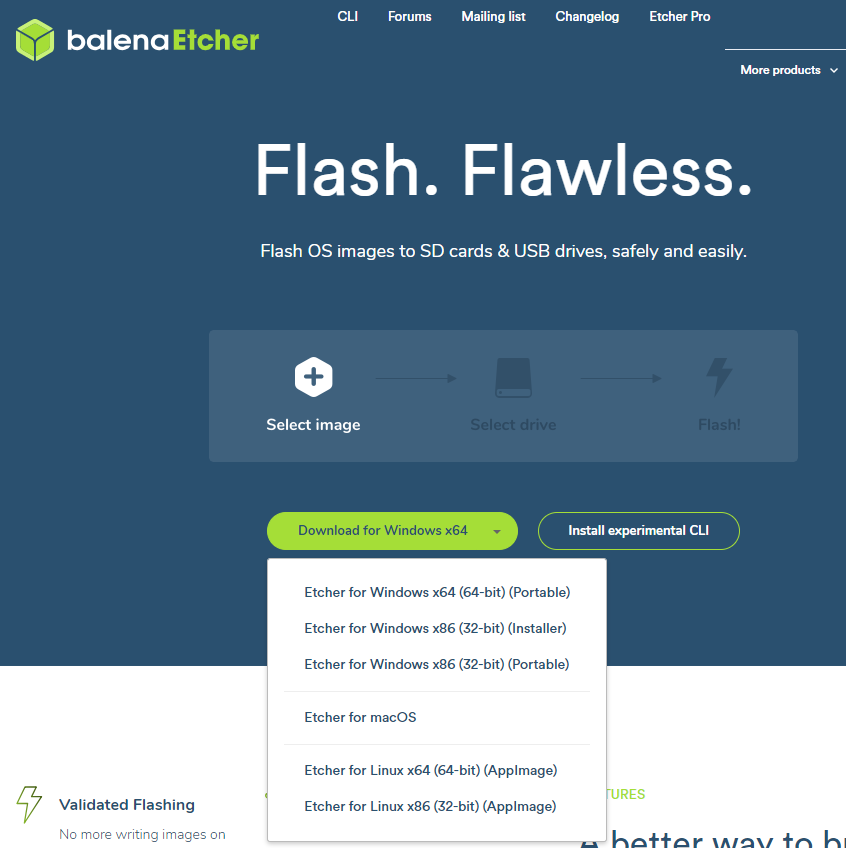USB-Boot-Stick für Inventarisierung erstellen: Unterschied zwischen den Versionen
Aus www.electronic-man.randschtoischlotzer.de
Eman (Diskussion | Beiträge) (→Raspberry Desktop x86 - Image downloaden) |
Eman (Diskussion | Beiträge) (→Raspberry Desktop x86 - Image downloaden) |
||
| Zeile 11: | Zeile 11: | ||
*mit dem Tool "Etcher" auf USB-Stick schreiben | *mit dem Tool "Etcher" auf USB-Stick schreiben | ||
| − | *https://www.balena.io/etcher/ _> Download für Windows x64 | + | *https://www.balena.io/etcher/ _> Download für Windows x64 -> Etcher for Windows x64 (64-bit) (Portable) |
| + | [[Datei:etcher.PNG]] | ||
[https://github.com/balena-io/etcher/releases/download/v1.4.8/balenaEtcher-Portable-1.4.8-x64.exe Download-Link] | [https://github.com/balena-io/etcher/releases/download/v1.4.8/balenaEtcher-Portable-1.4.8-x64.exe Download-Link] | ||
Version vom 11. Dezember 2018, 09:19 Uhr
Raspberry Desktop x86 - Image downloaden
- www.raspberrypi.org -> Downloads -> Raspberry Pi Desktop (for PC and Mac) oder [1]
- mit dem Tool "Etcher" auf USB-Stick schreiben
- https://www.balena.io/etcher/ _> Download für Windows x64 -> Etcher for Windows x64 (64-bit) (Portable)